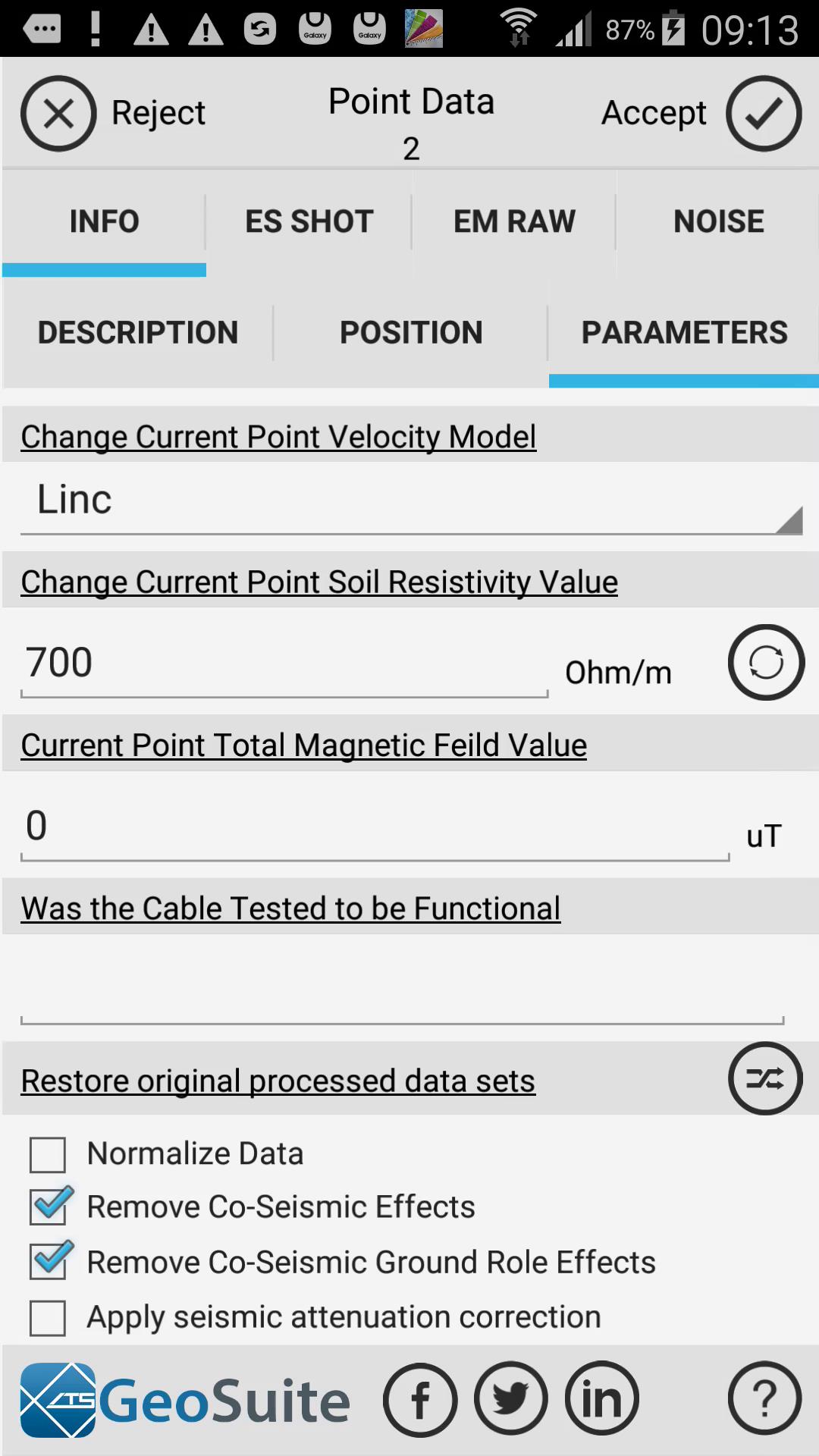Removing Co-Seismic Effects
In some cases a survey site geology may contain strong acoustic reflector interfaces that could cause seismic energy introduced into the ground to reflect back to the surface. In these cases, co-seismic effects are recorded by the device and could produce false results.
Note : The removal of co-seismic effects is a processing intensive operation and will increase stack generation time significantly.
Warning : The use of co-seismic effect removal should only be done if co-seismic effects are actually present on the data set. If no co-seismic effects are present on the data set then the use of the "remove co-seismic effects" will cause unpredictable and false results.
An example of a co-seismic effect is shown below:
Here we can see a co-seismic reflection effect (indicated by the red arrow), which is an inverted reflection of the initial impulse wave above it.
To remove the co-seismic effect simply select the "Remove Co-Seismic Effects" option under the "Parameters" tab under the "Info" tab of the "View/Edit Point Data" menu or under the "Settings" option of the "Acquire Data" menu.
Now return to an tap on the "Stack" tab under the "ES Shot" tab, to refresh the stack. This may take some time as the removal of Co-Seismic data from a data set is a processor intensive operation.
The co-seismic data will now have been removed from the stack as shown below.
The removal of the co-seismic effects can be reversed by deselecting the "Remove Co-Seismic Effects" option and refreshing the stack.
Accept changes
To save the changes made to the point the "Accept" button must be tapped.
Remove Co-Seismic Ground Role Effects
Co-Seismic Ground role effects are caused by the movement of the ground role wave as it passes the electrodes on the surface. An example of Co-Seismic Ground Role effects is shown below.
The ATSGeoSuite processing algorithms inherently remove co-seismic ground role effects. However, if the user should choose to remove these effects from the data sets before processing, this can be done by selecting both the "Remove Co-Seismic Effects" and "Remove Co-Seismic Ground Role Effects" under the "Parameters" tab under the "Info" tabor under the "Settings" option of the "Acquire Data" menu.
Note : To remove co-seismic ground role effects, both the "Remove Co-Seismic Effects" and "Remove Co-Seismic Ground Role Effects" under the "Parameters" tab under the "Info" tab must be selected.
Now return to an tap on the "Stack" tab under the "ES Shot" tab, to refresh the stack. This may take some time as the removal of Co-Seismic and ground role effects from a data set is a processor intensive operation.
The co-seismic effects and co-seismic ground role effects will now have been removed from the stack as shown below.
The removal of the co-seismic ground role effects can be reversed by deselecting the "Remove Co-Seismic Ground Role Effects" option and refreshing the stack.
Accept Changes
To save the changes made to the point the "Accept" button must be tapped.