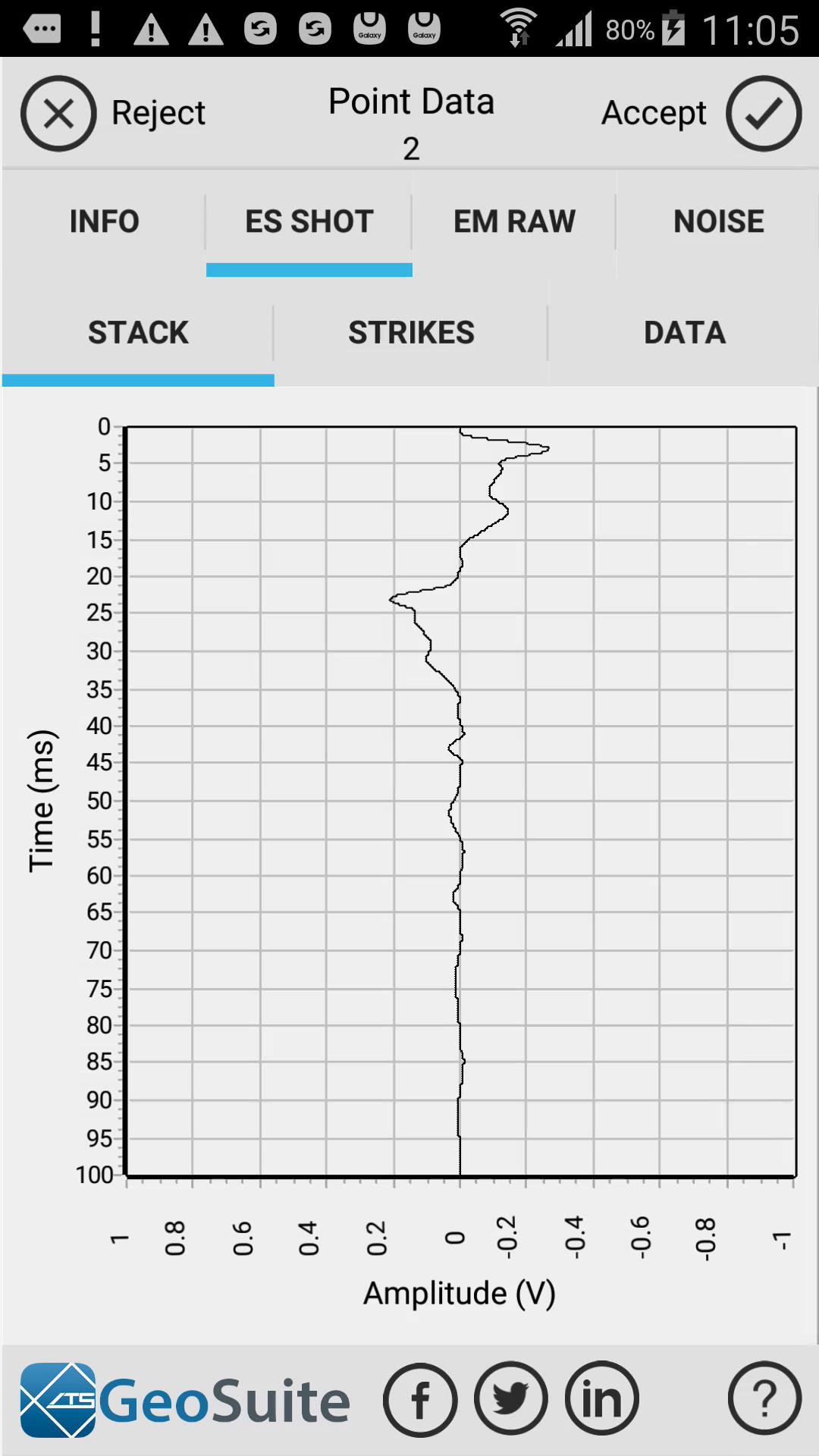Normalize Point Data
Normalization of data will allow the ATS GeoSuite system to attempt to compensate for variations in the ES response data amplitudes between shots and points caused by variations in the amount of seismic energy imparted into the subsurface by a seismic source or variations caused by electrode connectivity resistance in different soil types on the survey site.
By default, the ATS Geosuite system does not normalize data. Typically a un-normalized data stack would look similar to the trace shown below.
To normalize data simply select the "Normalize Data" option from ether the "Acquire Data" menu or the "View/ Edit Point Data" menu, as shown below.
Once selected, the points shot and stack data will be normalized and may look similar to the trace shown below.
Accept Changes
To apply the normalization to the data set, the user must accept the changes made by taping the "Accept" button.